- Nosotros¿Por qué elegirnos?
Te presentamos a nuestro equipo
¿Quiénes Somos?Tenemos mas de 5 años en el mercado
TestimoniosEllos confían en nosotros
¿Cómo Comprar?Comprar es fácil en Photo Booth Boost
Seguridad en tu compraPaga con total seguridad
Preguntas FrecuentesLas preguntas más frecuentes
- ProductosPhoto Boost 360°
Software 360° y 180° Bullet Time para cabina fotográfica
Photo Boost ClassicEl software clásico para cabina fotográfica
Photo Boost FlipbooksCrea flipbooks con imagenes en movimiento
- Blog
- Contacto
- Ayuda
 Español
Español
Iniciar sesión


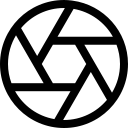
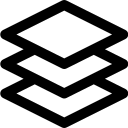




Valoraciones
No hay valoraciones aún.